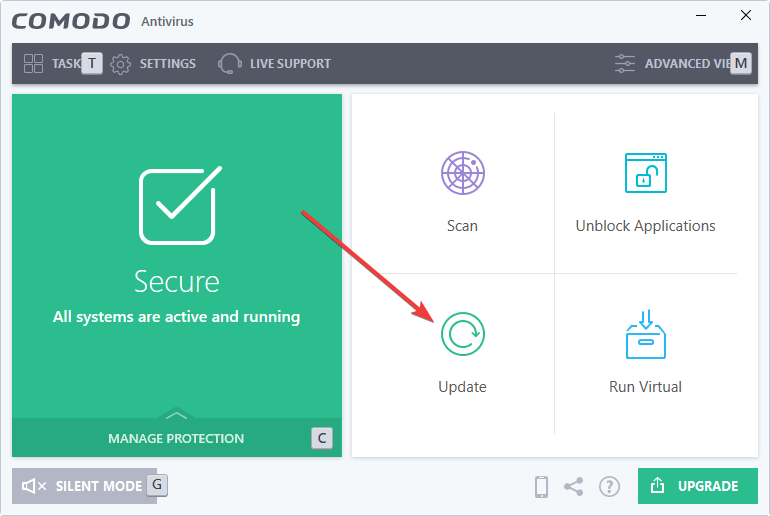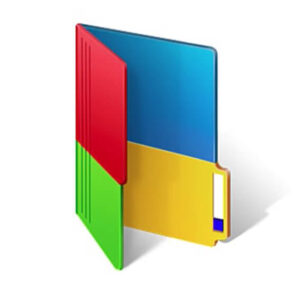Description
This version takes security to the next level by introducing auto-sandboxing of untrusted files – totally isolating unknown threats in a virtual operating environment where they cannot do harm. Scan any drive or file. Get in-depth reports on viral activity. Detect suspicious files that behave like viruses do. Even scan compressed .zip files, where viruses often hide. Proactive intelligent protection intercepts unknown threats.
Instructions:
- Download and save the file where you can find it, i.e., Downloads.
- Reboot in safe mode. Start, shut down, then hold the F8 key when your computer begins to start. Choose safe mode.
- Open Windows Explorer or File Explorer and copy the file you downloaded (bases.cav) to C:Program filesComodoComodo internet securityscanners
- Reboot back to normal mode.
Alternative installation:
- Type in following in “Start–>Run” and press Enter key: %ProgramFiles%/Comodo/Comodo internet security/scanners
- Rename existing bases.cav to bases.old and copy downloaded bases.cav.
- You can overwrite it, but you won’t have a backup. Reboot your system in normal mode.